Sending Messages through the Destination Dashboard
Dashboard / Messages
Marketing with the Carat Inbox
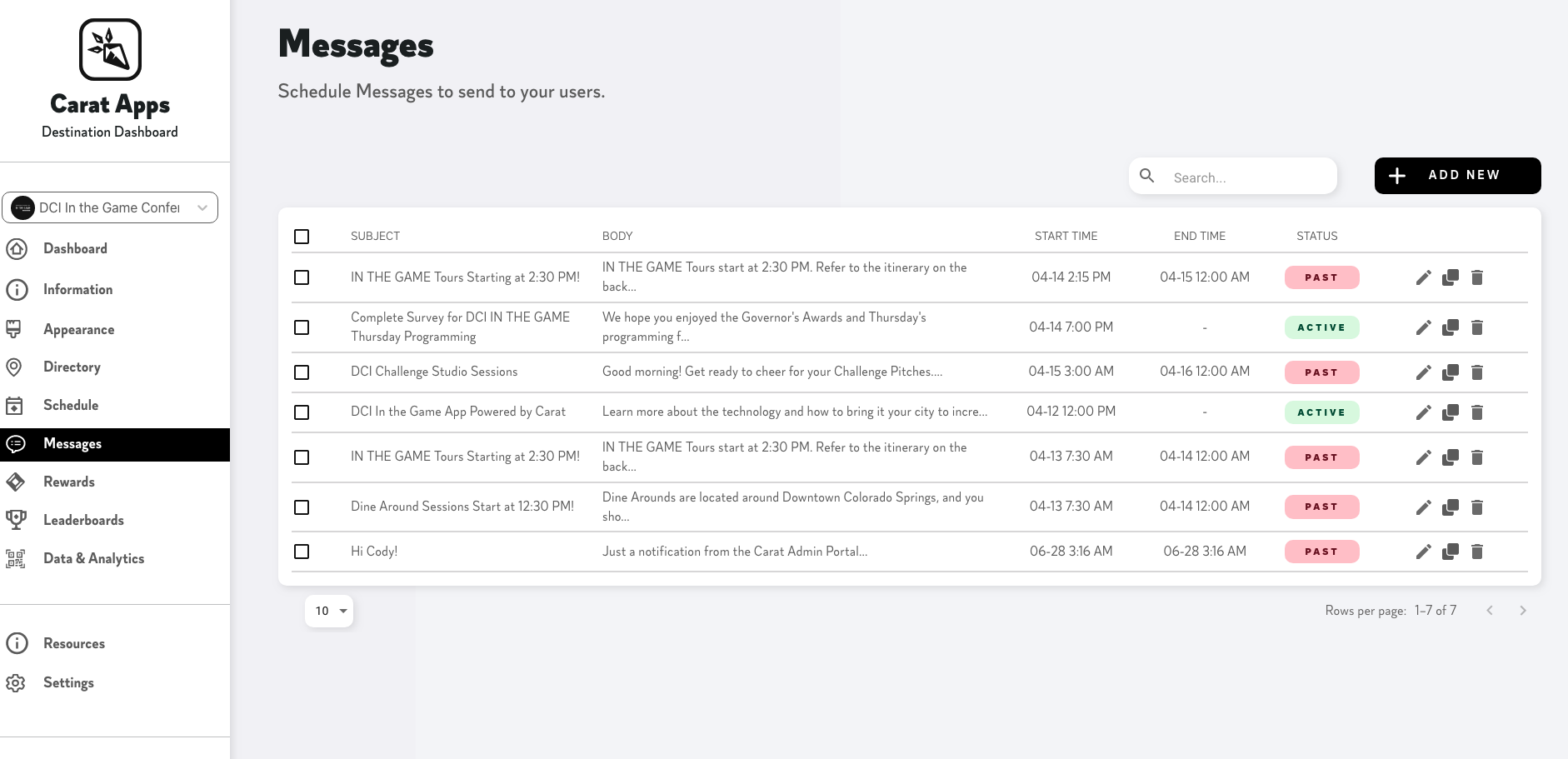
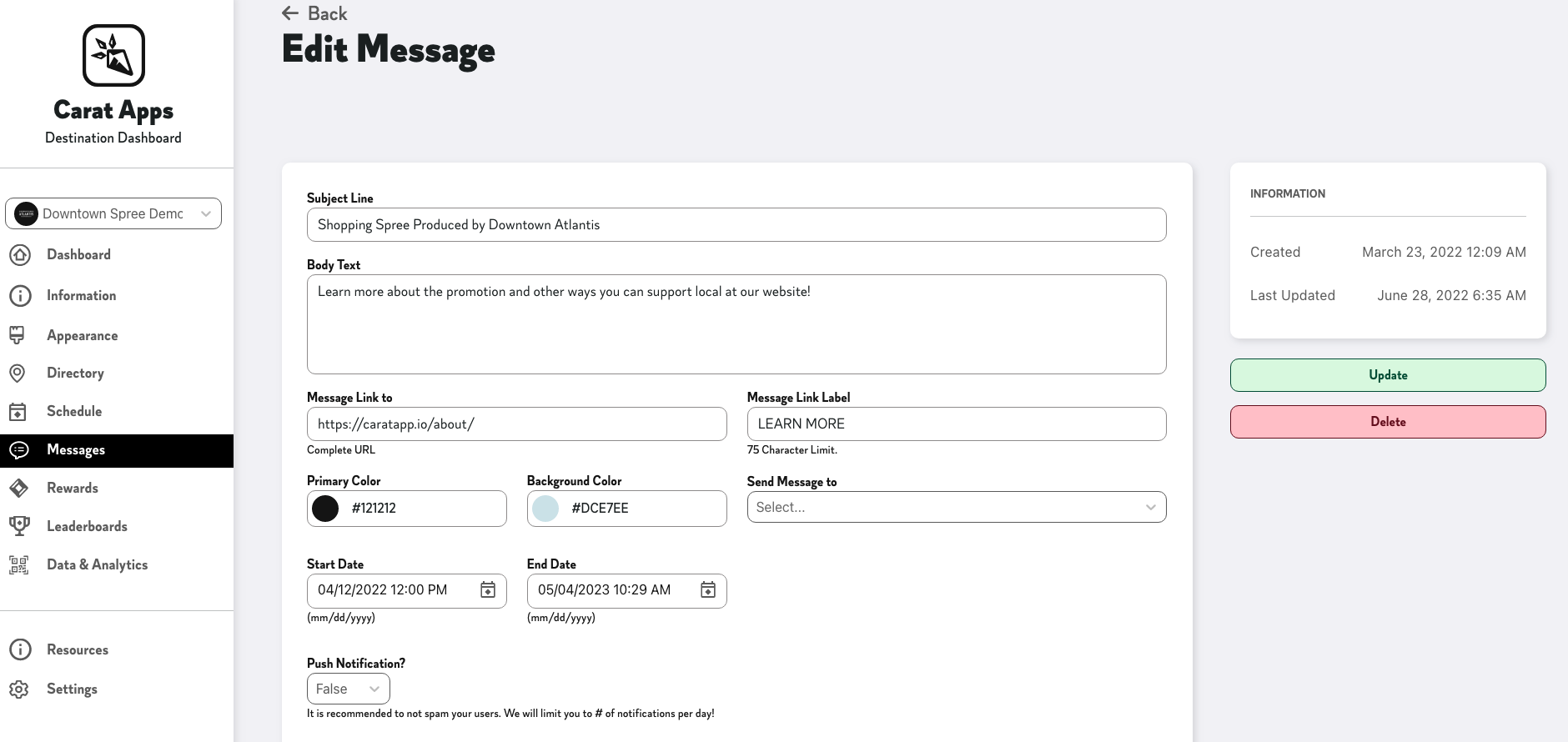
Message Options
Finding Messages on the Carat App
Have any other questions or need additional support? Contact us at [email protected].
Last updated